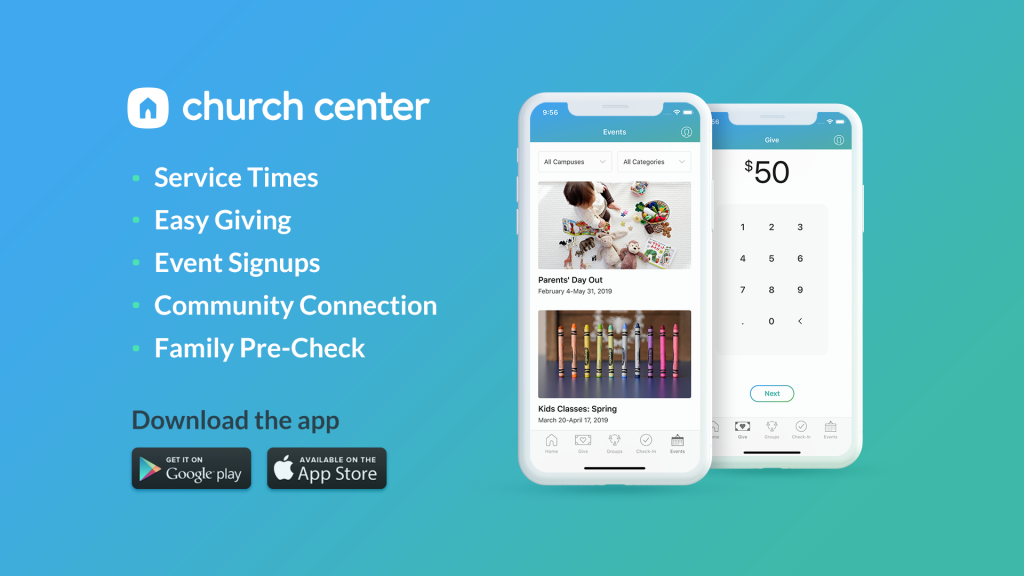
Covenant greetings in the name of our Lord Jesus Christ. Welcome to TKC’s new app – Church Center, an app to connect with our members and the congregation. Church Center is powered by the popular Planning Center and you use the app to keep your profile and household information up to date, pre-check your family into services, join groups and register for events.
Follow these steps to get yourself and your household set up:
- Download and Install the Church Center app from your Phone’s app store – Google Play or IOS App Store: search for Church Center App
- Once installed, open the Church Center app, press the “Get Started” button and when prompted, select to search manually
- Enter the address (66 Toro Road, Toronto ON) to search
- The King’s Covenant should be at the top of the list, select it and confirm that “This is my church”
- Agree to the Terms of Service and Privacy Policy to continue
- Enter your mobile phone number (or “Use email instead”) to receive a login code
- Enter the login code, confirm and log in as your name
- Please complete your profile such as your contact information, gender, date of birth, wedding anniversary date and a photograph.
If you have any questions or difficulties, please send an email to members@thekingscovenant.ca with subject line of Church Center.
This is an important tool for the church to keep connected with all our members especially at a time like this. Download the app and stay connected and committed. God bless you!

